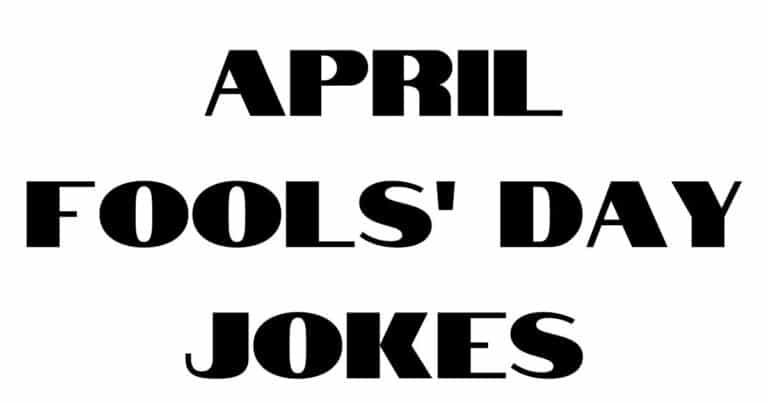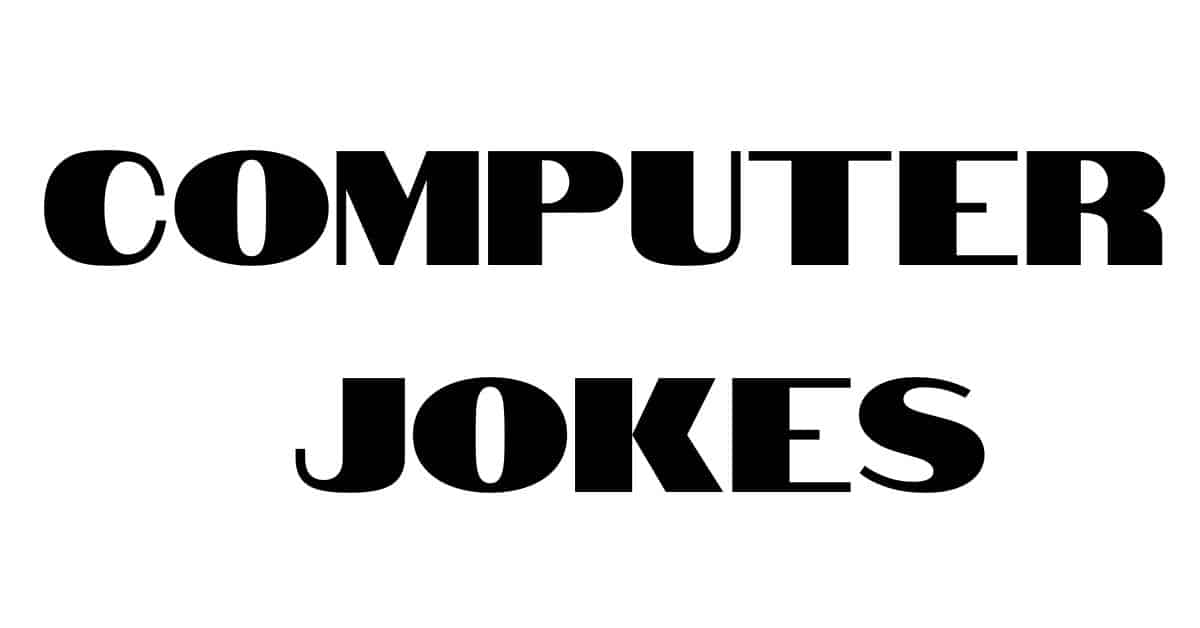
- To err is human, but to foul things up requires a computer. Farmers’ Almanac
Computer Not Working?
- Normal people believe that if it isn’t broken, then don’t fix it.
- Programmers believe that if it isn’t broken, then it doesn’t have enough features.
Computing – A Different Language
George landed his first computer programming position and he was thrilled. His father, Colin, although a stranger to the field, shared George’s
enthusiasm and welcomed him at the door when he arrived home after his first day, inquiring, ‘What did you do at work today?’ He listened intently while George detailed his eight hours of COBOL, binary code, and JCL errors.
When George arrived home the following night, his father, Colin, was again waiting at the front door.’ So, ‘he greeted George, ‘what did you
have for lunch today?’
A Modern Computer Family
Signs You’ve had TOO MUCH Computing
You try to enter your password on the microwave. Old programmers never die. They just terminate and stay resident.
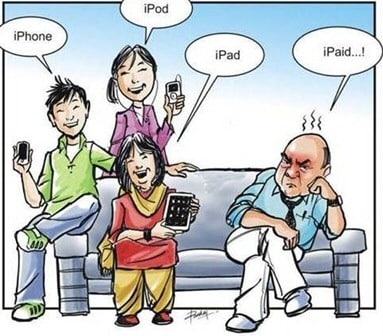
Find Computer Accessories and Computer Components on DHgate.com
True Computer Tech Support Calls
1. Tech support: Are you sure you used the right password? Customer: Yes, I’m sure. I saw my colleague do it.
Tech support: Can you tell me what the password was? Customer: Five stars. Customer: I have a huge problem. A friend has placed a screen saver on my computer, but every time I move the mouse, it disappears.
2. Tech Support: ‘OK, in the bottom left of the screen, can you see the ‘OK’ button displayed?’ Customer: ‘Wow. How can you see my screen from there?’
3. Advisor: You have Spyware on your machine which is causing the problem. Customer: Spyware? Can they see me getting dressed through the monitor?
Birth of the Internet
Will and Guy have been sent this short story by a reader of the site and we would like to share it with you.
A Funny Story of How the Internet Began

In ancient Israel, it came to pass that a trader by the name of Abraham Com did take unto himself a young wife by the name of Dot. And Dot Com was a comely woman, broad of shoulder and long of leg. Indeed, she was often called Amazon Dot Com.
And she said unto Abraham, her husband, “Why dost thou travel so far from town to town with thy goods when thou canst trade without ever leaving thy tent?” And Abraham did look at her – as though she were several saddle bags short of a camel load – but simply said, “How, dear?”
And Dot replied, “I will place drums in all the towns and drums in between to send messages saying what you have for sale, and they will reply telling you who hath the best price. The sale can be made on the drums and delivery made by Uriah’s Pony Stable (UPS).”
Abraham thought long and decided he would let Dot have her way with the drums. The drums rang out and were an immediate success. Abraham sold all the goods he had at the top price, without ever having to move from his tent. To prevent neighboring countries from overhearing what the drums were saying, Dot devised a system that only she and the drummers knew. It was called Must Send Drum Over Sound (MSDOS), and she also developed a language to transmit ideas and pictures: Hebrew To The People (HTTP).
But this success did arouse envy. A man named Maccabia secreted himself inside Abraham’s drum and began to siphon off some of Abraham’s business. But he was soon discovered, arrested, and prosecuted for insider trading. And the young men did take to Dot Com’s trading as doth the greedy horsefly take to camel dung. They were called Nomadic Ecclesiastical Rich Dominican Sybarites, or NERDS.
And lo, the land was so feverish with joy at the new riches and the deafening sound of drums that no one noticed that the real riches were going to that enterprising drum dealer, Brother William of Gates, who bought off every drum maker in the land. And he did insist on drums to be made that would work only with Brother Gates’ drum heads and drumsticks.
Lo, Dot did say, “Oh, Abraham, what we have started is being taken over by others!” And as Abraham looked out over the Bay of Ezekiel, or eBay as it came to be known, he said, “We need a name that reflects what we are.” And Dot replied, “Young Ambitious Hebrew Owner Operators.” “YAHOO,” said Abraham. And because it was Dot’s idea, they named it YAHOO Dot Com.
Abraham’s cousin, Joshua, being the young Gregarious Energetic Educated Kid (GEEK) that he was, soon started using Dot’s drums to locate things around the countryside. It soon became known as God’s Own Official Guide to Locating Everything (GOOGLE).
And that is how it all began.
Acknowledgment: Thanks to David Foley for sending us this computer story.
Pizza Poker
- What is the difference between a large pizza and a professional online poker player?
- The large pizza can feed a family of four
Another Bad Day at the Office
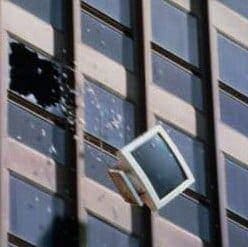
Computer Quotes
‘There is no reason for any individual to have a computer in their home.’ Ken Olsen. Head of the Digital Equipment Company now part of Compaq in 1977.
(The above is often erroneously attributed to Bill Gates; whereas no one can believe that the quote below would be said by Bill Gates.)
‘Your most unhappy customers are your greatest source of learning.’ Bill Gates
One More Computer Joke
- What do you get when you cross a computer with an elephant?
- A 1000 lb know-it-all.
Bad Day At The Office – Toner
We have all had bad days at the office. The printer toner gives Guy the yipps, if you check out this video clip, then it appears I am not alone.
A regular office worker at the printer

Big Mistake – Putting your hand in the printer

Printer Problems
When the office printer’s type began to grow faint, the office manager called a local repair shop. “Our office printer isn’t working right,” he
said. “The print is growing so faint it’s almost unreadable.”
“It probably just needs a cleaning,” the friendly repairman said. “We charge $50.00, but it’s not hard to do. You could probably do it yourself just by reading the printer’s manual.”
“Wow!” the office manager exclaimed, pleasantly surprised by the repairman’s candor. “Thank you!” He asked, “Does your boss know you discourage business?”
“It’s my boss’s idea,” the repairman replied. “We usually make more money on repairs if we encourage customers to try fixing things
themselves first!”
Download the Bad Day at the Office video here:
Computer Animations and disaster horror stories
1. Computer Animations
Some days just start badly. Perhaps a gentle tap will help? Then things get worse when you call in the expert. After that, a real computer disaster strikes.
2. The Boss from Hell

The boss bought a box of tapes and showed the timid assistant how to insert the first tape into the DAT drive. On Monday, the backup worked perfectly. However, on Tuesday the operator could not remove the cassette. So, being timid, but resourceful, they unscrewed the Tippex
bottle painted out Monday’s date, and over-wrote with Tuesday’s date. Guess what happened when the boss needed to restore last week’s data? All that was on the tape was yesterday’s incremental backup. When he looked in the box 23 tapes were still in their cellophane wrappers. The restore did a perfect job on the incremental tape, but it was a management problem that was responsible for the lack of a normal backup tape.
3a. Computer Problems?
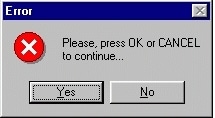
3b. How does it know that?
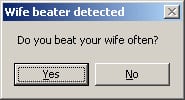
4. The ‘Rambo’ operator
Do you find that when you have an audience and you tell a good yarn, someone comes back with another twist on your story? Well, following the above case, someone told me a tale about the ‘Rambo’ operator.
The Rambo operator is the complete opposite of the timid operator, so when the tape refused to eject, Rambo rolled up his sleeves and yanked out the tape, along with the tape drive unit, half the panel, and the floppy drive. Well, at least with a Rambo operator you soon know when you have a problem.
Computer Fight Jokes
- I do not fear computers. I fear the lack of them. Isaac Asimov
Computer Fights or Fights Computer?
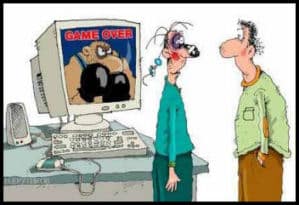
With some pictures, such as the above, there is nothing more I can say.
Is a Computer fight waiting to happen?
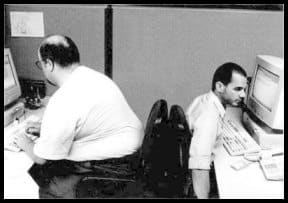
Trying to avoid fighting on the computer network

No parking – Get your own wireless network
New Meaning to Computer Graveyard

- Computer addicts never die … they just go offline.
Computer Humour – I Don’t Do Windows
- I don’t do windows because… I love birds and don’t want one to run into a clean window and get hurt.
- I don’t wax floors because… I am terrified a guest will slip and get hurt then I’ll feel terrible ( plus they may sue me.)
- I don’t mind the dust bunnies because… They are very good company, I have named most of them, and they agree with everything I say.
- I don’t disturb cobwebs because… I want every creature to have a home of their own.
- I don’t Spring Clean because… I love all the seasons and don’t want the others to get jealous
- I don’t pull weeds in the garden because… I don’t want to get in God’s way, HE is an excellent designer!
- I don’t put things away because… My husband will never be able to find them again.
- I don’t do gourmet meals when I entertain because… I don’t want my guests to stress out over what to make when they invite me over for dinner.
- I don’t iron because… I choose to believe them when they say “Permanent Press”.
- I don’t stress much about anything because… “A Type” personalities die young and I want to stick around and become a wrinkled crusty ol’ woman!!!!
10 Laws of Computing
- Here is our list of ten computer commandments to pin to your wall, if you have any extra laws of computing then do let us know.
10 Laws of Computing
- If you have reached the point where you understand your computer, it’s probably obsolete.
- When you are computing, if someone is watching, whatever happens, behave as though you meant it to happen.
- When the going gets tough, upgrade your computer.
- The first place to look for information is in the section of the manual where you’d least expect to find it.
- For every action, there is an equal and opposite malfunction.
- To err is human… to blame your computer for your mistakes is even more human, it’s downright natural.
- He who laughs last probably has a backup.
- The number one cause of computer problems is computer solutions.
- A complex system that doesn’t work is invariably found to have evolved from a simpler system that worked just fine.
- A computer program will always do what you tell it to do, but rarely what you want it to do.
Guy’s Alternative 10 Laws of Computing
- The more acronyms on a page, the harder the topic is to understand.
- Inside every program is a small module struggling to find a life of its own.
- Developeritus. Developers get their programs working perfectly on their machines, but they forget that their potential customers may have very different computer environments.
- Computer project teams avoid monthly progress reporting because it demonstrates their lack of progress.
- Program complexity grows until it exceeds the abilities of the programmer who must maintain it.
- You will never solve any computer problem if you are in a bad mood.
- When troubleshooting computer problems, people always assume that the problem is the most obscure combination possible. Whereas, in reality, the fault is invariably the simplest fault.
- Every computer program expands to fill all the available memory.
- If a computer supplier says a part is interchangeable, for example, tape drives – they lie.
- Remember that your computer makes as many mistakes in two pico seconds as fifty men working for years.
Will and Guy’s Law of Computing
- Give a man a fish and you feed him for a day. Teach him to use the ‘Net and he won’t bother you for weeks.
Riley’s Rule of Software Demonstrations
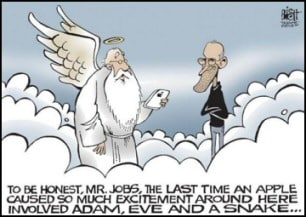
The probability of failure of a software demonstration is directly proportional to the product the number of people attending and the
importance of the demo.
Corollary: demos to thousands of paying customers have a failure probability above 90%, even when, especially when, the demo worked
perfectly half an hour before the presentation. (See recent product launches by Apple and Microsoft for instances when failure probability has approached 100%.)
Famous Computer Quotes
- ‘I think there is a world market for maybe five computers’ – Thomas Watson, IBM, 1943
- ’32 bits ought to be enough address space’ – Vint Cerf, 1977 (While IPv4 has survived for 30 years, IPv6 is just around the corner)
- ‘640K should be enough for anybody’ – Bill Gates, 1981
In this world, there are 10* types of people, those who know binary and those who don’t. * (one zero)
New Old Computing Sayings
- The Internet has changed everything, even these tried and true traditional sayings:
- Wherever I lay my @, that’s my home.
- The email of the species is deadlier than the mail.
- A journey of a thousand sites begins with a single click.
- Great groups from little icons grow.
- Speak softly and carry a cell phone.
- Don’t put all your hype on one home page.
- Pentium wise, pen and paper foolish.
- The modem is the message.
- The geek shall inherit the earth.
- A chat has nine lives.
- Don’t byte off more than you can view.
- Fax is stranger than fiction.
- What boots up must come down.
- Windows will never cease.
- In Gates, we trust (and our tender is legal).
- The words of the Prophets are written on the Facebook wall.
- Virtual reality is its own reward.
- Modulation in all things.
- There’s no place like home dot com.
- Oh, what a tangled Web site we weave when first we practice.
- Speed thrills.
- A user and his leisure time are soon parted.
Idiot Computer Joke
- Every year there are new idiots, but it seems that this year the idiots of next year already arrived… Alexander Strasser
Lost Your Internet Connection Lately?
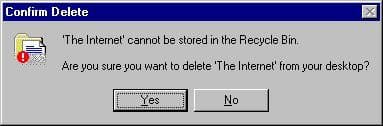
They Said I Couldn’t Break It
About a year ago, Jason, the company’s top computer engineer, was called out to make field service. When he got to the lady’s house and was let in, the first thing he noticed was the smell of gunpowder. The second thing he saw was the double-barreled 12-gauge shotgun lying across her lap. And the third thing was the big gaping hole in her computer screen. Jason looked at her. She was a little grey-haired woman, around 60 or so. Had she? Not possible. Still, he had to ask… Jason: ‘Did you shoot…? Little Old Lady: ‘Yes, I got a little mad at the computer, the program would not load. Tech Support told me that I couldn’t hurt it, but I think they were wrong. Can you salvage anything?’
Malcolm’s ID 10 Service Call
Miriam was having trouble with her computer. So Miriam called Malcolm the computer wiz-kid and asked him to come over and look at her computer. Malcolm clicked a couple of buttons and solved the problem.
Malcolm gave Miriam a bill for a minimum service call. As he was walking away, Miriam called after him, ‘So, what was wrong?’
He replied, ‘It was an ID ten T error.’ Miriam didn’t want to appear stupid, but nonetheless inquired, ‘An, ID ten T error? Malcolm, what does that error mean, just in case I need to fix it again?’
Malcolm grinned, ‘Haven’t you ever heard of an ID ten T error before?’
‘No,’ Miriam replied.
‘Write it down, ‘he said, ‘and Miriam thinks you’ll figure it out.’
So Miriam wrote down…… I D 1 0 T.
Ooops A Cautionary Tale of a UPS Disaster by Guy Thomas
I sometimes take on work on the basis of ‘no fix – no fee’. So I went to a company advertising for a consultant to find the bottleneck on their network. To my delight, I got a contract. However, when I turned up, there were long faces all around the server room that had been burnt down.
Before I abandoned the job, I thought at least they could tell me what had happened. After a long pause, the junior techie blurted out that the UPS
spilled neat acid onto a pile of paper and the acid burnt the paper starting a fire. Cardboard boxes in the room also caught fire and that in turn burnt down the server. Well no work for me, but a moral to one and all, add: ‘I must service the UPS’ to your disaster recovery plan.
Footnote: Will as ever, keeps me on track. I should explain that a UPS is like a huge battery that attaches to servers, in the event of a power cut the UPS takes over the electrical supply to the computer.
Help Is A-foot – New Computer Engineer

Funny Office Thoughts
THE COMPUTER OFFICE: A place where you can relax after your strenuous home life.
CONFERENCE: The confusion of one man multiplied by the number present.
CONFERENCE ROOM: A place where everybody talks about computing, nobody listens and everybody disagrees later.
LECTURE: An art of transmitting information from the notes of the lecturer to the notes of students without passing through the minds of either
YOUR BOSS: Someone who is early when you are late and late when you are early.
COMPROMISE: The art of dividing an office in such a way that everybody believes he got the biggest piece.
Two Heads Better Than One?

The Ostrich and the Computer
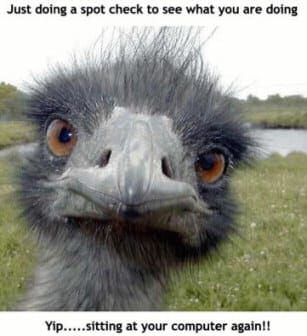
What beady eyes this Ostrich has. (Well it looks like an Ostrich to me – unless you know the difference. It’s not often you see ostrich and computer in the same sentence, but see here The ostrich and the computer, one of those images that just will not go away.
Llama on Watch
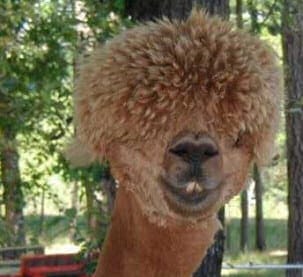
Ostrich Egg Hatching

Norman and Libby
Norman was in his front garden mowing his lawn, when his neighbor, Libby, came out of her house and went straight to the mailbox. She opened it, then slammed it shut and stormed back into the house.
Ten minutes later Libby came out of her house again, went to the mailbox, and again opened it and slammed it shut again. Angrily she stormed back into the house.
As Norman was putting his mower away, Libby came out once again. She marched up to the mailbox, opened it, and then slammed it closed.
Puzzled by her distress Norman asked, ‘What’s wrong with your mailbox Libby?’
To which she replied, ‘It’s my stupid computer it keeps telling me, ‘New Mail has Arrived’.’
Computer Jokes About Computer Gender (Le or La computer?)


A language teacher called Thérèse was explaining to her class that in French nouns are labelled as either masculine or feminine. This was news to the class, as in English, nouns have little or no concept of gender. Thérèse explained, House, in French, is feminine — ‘la maison.’ ‘Pencil, in French, is masculine — ‘le crayon.’ One puzzled student asked please miss, ‘Which gender is a computer?’.
Thérèse did not know whether it was le computer or la computer, moreover, the word wasn’t in her French dictionary. So for fun, she split the class into two groups appropriately enough, by gender, and asked them to decide whether ‘computer’ should be a masculine or feminine noun.
Men’s Computer Gender Group – La computer
The men’s group decided that computers should definitely be female: la computer’ because:
- No one but their creator understands their internal logic.
- The native language they use to communicate with other computers is incomprehensible to everyone else.
- Even the smallest mistakes are stored in long-term memory for possible later retrieval.
- As soon as you commit to one, you find yourself spending half your pay cheque (check) on accessories for it.
Women’s Computer Gender Group – Le computer
The women’s group, however, concluded that computers should be male: ‘le computer’. Here is the ladies’ reasoning:
- In order to do anything with them, you have to turn them on.
- They have a lot of data but still can’t think for themselves.
- They are supposed to help you solve problems, but half the time they ARE the problem.
- As soon as you commit to one, you realize that if you’d waited a little longer, you could have got a better model.
Who do you think won the gender argument? Should it be Le Computer or La Computer?
5 More Reasons Why Computers Must Be Female
- They are impossible to figure out.
- They break down for no apparent reason.
- They communicate only with each other, and in their particular language.
- They have motherboards inside them.
- Sometimes it’s difficult to find their on/off button.
Modern Bride
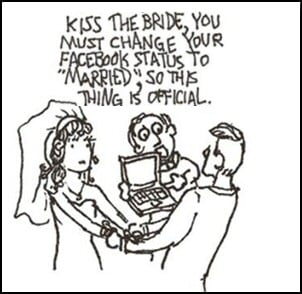
Funny Bad Day Office Video – Computer Disasters
- To err is human. And to blame it on a computer is even more so.

A Bad Day at the Office Video
We have all had them – off days. Times when nothing goes write, or even right. Hardware faults, application errors, one just follows another.
Here is one such bad day at the office, recorded for us to observe and share this computer user’s frustration.

You should download the video to eavesdrop on the full story.

I will let you into a secret, computing jokes are not amongst the funniest. This short video is more likely to make you cry than to laugh. Nevertheless, it’s worth watching, this bad day will make you feel better.
You can download the video here:

Assorted Funny Computing Disasters
Bad Day for Dell – Laptop Bursts into Flames

What happened was in the middle of a trade show a Dell laptop burst into flames. Geeks had claimed for years that their laptops caught fire but
nobody believed them – until that fateful trade show. This was one of the biggest computer disasters of all time.
‘We have captured the notebook and have begun investigating the event,’ Dell spokeswoman Anne Camden reported at the time, and investigate Dell did. At the end of these investigations, the problem was traced to an issue with the battery/power supply on the individual laptop that had overheated and caught fire.
It cost a bomb for Dell to sort out. Eventually, Dell decided to recall and replace 4 million laptop batteries. Unfortunately, the exploding battery problem did not end there. Apple reported dangerous overheating for iPods and Macbooks. Sony who was the end manufacturer estimated that the overall cost of supporting the recall programs of Apple and Dell amounted to 200 million dollars.
Problems Are Not Confined to the Computer Hardware. What about the Users?
A woman customer called the Canon computer help desk with a problem with her printer.
Tech support: Are you running it under Windows?
Customer: ‘No, my desk is next to the door, but that is a good point. The man sitting in the cubicle next to me is under a window, and his printer is working fine.’
Solution for a Bad Day at the Office

Alternatively, if it’s a network problem you could try SolarWinds Orion NPM.
Bad Day for Unix?
A lady in the next seat struck up a conversation with my friend Mick when he was flying across America.
Lady: ‘And where are you going?’
Mick: ‘I’m going to San Francisco to a UNIX convention.’
Lady: ‘Eunuchs convention? I didn’t know there were that many of you.’
More Funny Bad Day at the Office Stories
A Funny Story
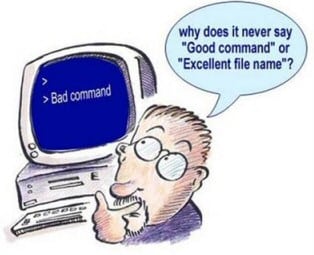
Have you realized yet that computers are controlling more and more aspects of our lives? It is a genuine concern as this short story tells us.
For instance, if you’ve worked in a modern office building, you’ve probably come across a ventilation problem: if you get hot, you can’t just
open the window. You usually have to ask ‘building services’, often in a call center on the other side of the world, to turn up the air conditioning
via the building’s computer system.
However, there is a company in New Zealand that Will and Guy have been told might be rethinking their reliance on this type of computer control.
Mill St “Pak’n Save Supermarket” in Hamilton, New Zealand was supposed to be closed for Good Friday.
However, it seems that no one told the Computer in charge of controlling the shop, meaning that the doors were opened as normal on Friday morning and the lights turned on, but without any staff being at work.
Naturally, the stock didn’t stay on the shelves for long; but most of the “customers” didn’t go to the trouble of paying for it, although some did,
using the automated checkouts.
Will and Guy are beginning to think that maybe it’s time to rethink how much power we give to our Computers.
Can You Remove Sand From a Computer?

Funny Career in Computing
Going on Holiday with the Family? Take Your Computer?
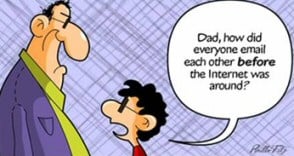

Here, above a boy starts his tortuous career in computing
Same ‘Boy’, Same Computer Six Years Later!

Next Holiday – Temporary Setback
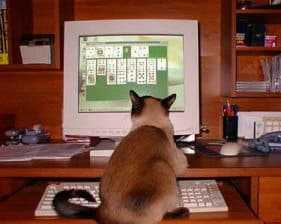
While you’re on holiday, and away from your computer, the cat will play
Sorry – Can’t Respond to Email Today
Something has crashed on my computer
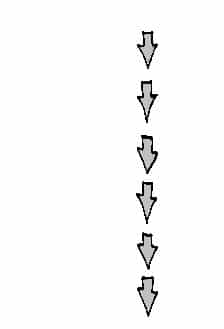

Boy Finds Bliss – Eventually
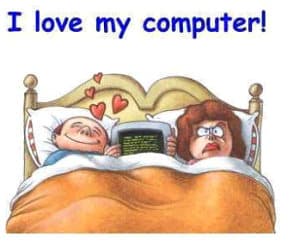
Funny Computer Coffee
An everyday story of office life. Trust us: this is a familiar story, it is just that you don’t recognize the punch line – until you see the video.
Regular office worker with his life-preserving cup of coffee

Top priority job – Requires access to the CD-ROM

Funny Computer Coffee Video
Who can you trust for coffee?
- When I went to Starbucks for coffee they lied.
- It wasn’t ****bucks, it was four bucks!
No Phishing!
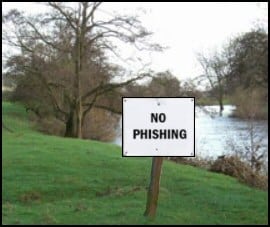
Funny Computer Jokes
‘Computers make it easier to do a lot of things, but most of the things they make it easier to do don’t need to be done.’ Andy Rooney
Most Serious Computer Error
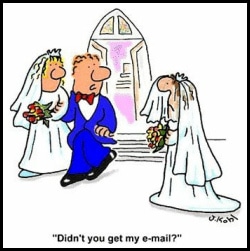
Signs that You’ve had TOO MUCH Computing
You try to enter your password on the microwave.
You email your son in his room to tell him that dinner is ready, and he emails you back, ‘What’s for dinner dad?’
Your daughter sets up a website to sell Girl Scout Cookies.
You chat with a stranger from South Africa several times a day, but you haven’t spoken to your next-door neighbor yet this year.
Newest Computer Boffin
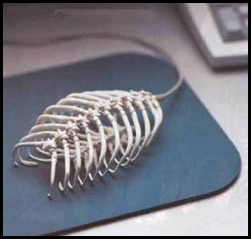
George landed his first computer programming position and he was thrilled. His father, Colin, although a stranger to the field, shared George’s
enthusiasm and welcomed him at the door when he arrived home after his first day, inquiring, ‘What did you do at work today?’
He listened intently while George explained in great detail his eight hours of COBOL, binary code, and JCL errors.
When George arrived home the following night, his father, Colin, was again waiting at the front door. ‘So,’ he greeted George, ‘what did you have for lunch today?’
How to Start the Day and Feel Really Good
- Open a new file on your computer.
- Entitle it ‘Housework.’
- Place it in the Recycle Bin.
- Empty the Recycle Bin.
- Your computer will ask you, ‘Are you sure you want to delete Housework permanently?’
- Answer ‘Yes’ and click the left mouse button firmly.
- Now you feel much better.
True Story From Computer Front-line Support
Back when I worked as a PC technician I had a client who gave us his computer to fix because it was riddled with malware. One of the standard
things we do is clean the cache, empty the recycle bin, and scan for and remove viruses.
When we gave him his computer back he freaked out on us demanding to know what we did with his most sensitive files. We told him we didn’t delete any personal files and he told us we did. Apparently, he kept his most important documents in the recycle bin?!
We tried to explain what the recycle bin was actually for and he just didn’t want to listen and didn’t care or know to care. That was his sensitive file folder.
Footnote: Thanks to Bjørn Jensen for sending this computer tale.
Computer Practical Jokes
These are sneaky computer jokes that techies with too much time on their hands play on their co-workers, typically on April Fool’s Day.
- Tape over the optical sensor of your friend’s mouse.
- Variation of this idea. Unplug the original mouse. Plug in a fake mouse. When they check the connection it seems to be working. One from Dr Devious.
- Alter someone’s Word Autocorrect. Launch Word for Windows. Find ‘Proofing settings’. Make changes to AutoCorrect, e.g.
a to ye. I to you. - On someone else’s machine press Set High Contrast mode Press: Shift + ALT + PrintScreen. Note 1: You need Shift and not Ctrl. Also, use the Left Alt and not the right. Note 2: To Undo press the same combination: Shift + ALT + Printscreen. Note 3: Learn from this madness by checking out the Ease of access settings in the Control Panel.
- Variation turns on the Narrator and drives the computer user mad. Control Panel –> Ease of access.
- You could edit the host file entry to direct google.com to a different site. [You need some technical expertise to edit:C: \Windows\System32\drivers\etc ]
- Cuckoo clock – Install this computer joke application.
Five Hilarious, Clean, and Short Computer Jokes
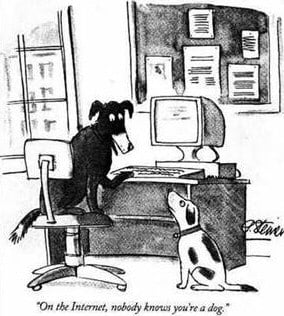
1. Capable Candidate
The IT director advertises that he needs a secretary. Necessary skills: document forming, computer knowledge, and a foreign language.
After a couple of days, a dog walks in.
“I’m an open-minded person,” the pale-turned-boss stutters, “but I need someone who can form documents…”
The dog sits down behind the computer and compiles a decent business letter.
“Yes, but the IT-knowledge…”
The dog quickly writes a little program.
“Well, but foreign language?” the amazed director asks.
“Meow!” says the dog.
2. Mystery
Ricky, a customer, visits PC Express, the computer store, ‘I’m looking for a mystery Adventure Game with lots of graphics. You know, something
challenging.’
‘Well,’ replies the shop assistant, ‘Have you tried Windows Vista?’
3. Writer
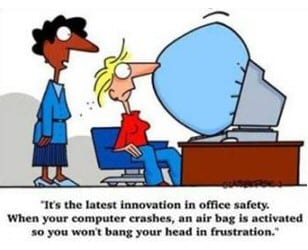
There was once a young man who, in his youth, professed his desire to become a great writer.
When asked to define “great” he replied, ‘I want to write stuff that the whole world will read, stuff that people will react to on a truly emotional
level, stuff that will make them scream, cry, howl in pain and anger!’
He now works for Microsoft, writing error messages.
4. Secret
While my next-door neighbor, Ian, was tapping away on his home computer, his seven-year-old son, Nathan, sneaked up behind him.
Then Nathan turned and ran downstairs into the kitchen, bellowing to the rest of the family, ‘I know Daddy’s password! I know Daddy’s password!
”What is it?’ Mia, his elder sister asked gently but eagerly.
Proudly Nathan shouted, ‘It’s asterisk, asterisk, asterisk, asterisk, asterisk.’
5. Crucial
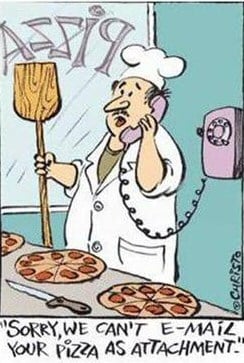
When he was at Queen’s University, Belfast, Northern Ireland, Kevin took a part-time job as a computer technician dealing with most problems by
telephone. One day he received a call.
The caller told Kevin that her computer was not working. She described the problem and he concluded that the computer needed to be brought in and serviced.
Kevin told her to unplug the power cord and bring it to him in the office and he would fix it.
About fifteen minutes later she showed up at Kevin’s door with the power cord in her hand…
When I Was Young – A Funny Computer Poem
A computer was something on TV, From a science fiction show of note,
A window was something you hated to clean,
And ram was the cousin of a goat.
Meg was the name of my girlfriend And gig was a job for the nights,
Now they all mean different things,
And that really mega bytes.
An application was for employment, A program was a TV show,
A cursor used profanity,
A keyboard was a piano.
Memory was something that you lost with age, A CD was a bank account,
And if you had a 3-inch Floppy,
You hoped nobody found out.
Compress was something you did to the garbage, Not something you did to a file,
And if you unzipped anything in public,
You’d be in jail for a while.
Log on was adding wood to the fire, the Hard drive was a long trip on the road,
A mouse pad was where a mouse lived,
And a backup happened to your commode.
Cut you did with a pocket knife, Paste you did with glue,
A web was a spider’s home,
And a virus was the flu.
Author Unknown
Classic Computer Project
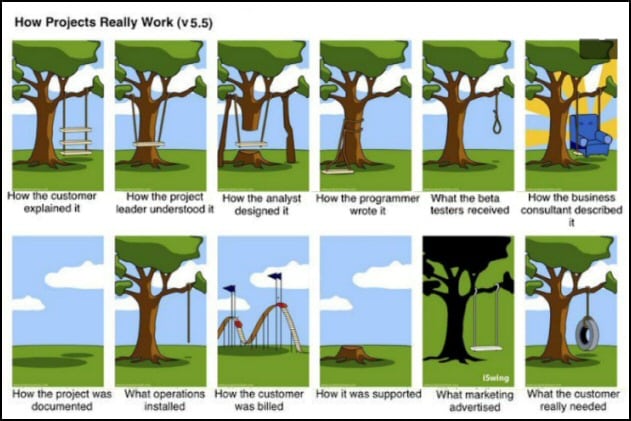
Funny Computer Messages
If the automobile had followed the same development cycle as the computer, a Rolls-Royce would today cost $100, get a million miles per gallon, and explode once a year, killing everyone inside. Robert X. Cringely

New Help Error Messages
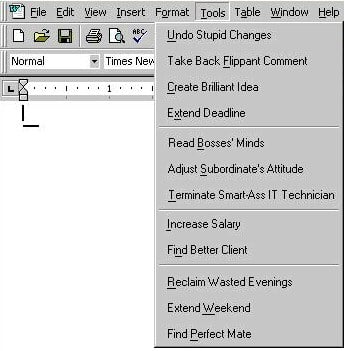
Computer Memory Error Message
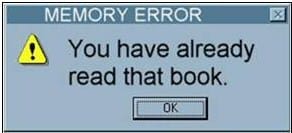
Another Hilarious Computer Message – File Missing
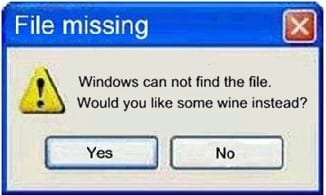
C:\ is the root of all directories.
Employment / Enjoyment Conflict
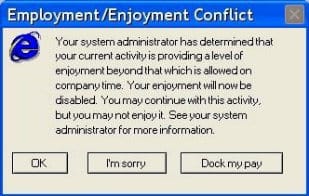
Will and Guy wonder where the ‘Dock my pay’ leads.
Unexpected Error?
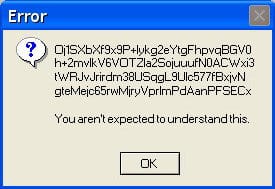
Big Bad Computer Error
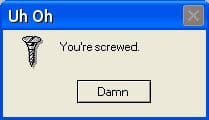
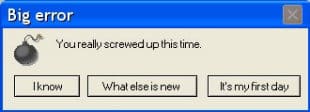
Automatic Updates – Coming ready or not?
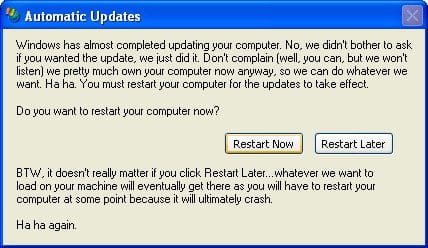
Amusing Real Computer Messages
Update message
Suzanne found this message at the bottom of a Windows update she was planning to download. “Windows Update might require an update before you can install updates for Windows or your programs”
Mission Impossible
‘There is a problem with your internet connection, please search our website for a solution’ ‘No keyboard present’ ‘Press any key to continue’
Error
The operation was completed successfully.
Hardware Conflict?

Unusual 404 Error
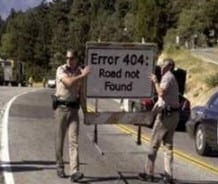
Know what to expect before you connect.
My Sort of Inbox – Easy to Clear

Funny computer one-liners
The number one cause of computer problems is computer solutions.
Computer One-liners
- Ricky, a customer, visits PC Express, the computer store, ‘I’m looking for a mystery adventure game with lots of graphics; you know, something really challenging.” Well,’ replies the shop assistant, ‘Have you tried Windows Vista?’
- ‘Computers make it easier to do a lot of things, but most of the things they make it easier to do don’t need to be done.’ Andy Rooney
- Advisor: ‘Press any key to continue.
- Customer: I can’t find the ‘Any’ key.
- Tech Support: ‘Have you made backups of your software and data?’
- Customer: ‘I didn’t know it had a reverse.’
Funny Computer Error Messages
- ‘Known issue’ – It’s just the solution that is unknown.
- Error reading FAT record: Try the SKINNY one. (Y/N)
- Hold down the Numb Lock. Now phone 555-1212-4590 and ask for Lulu.
- Path not found. Try the grass shortcut.
- Kennel stack overflow problem. Your new Patch is now available. Call the vet and collect your dog.
Keyboard Out of Control!

Press any key, except the control!
Funny File Extension Linked to Occupations:
- .bin = Trash collector
- .dic = Private eye
- .fav = Boot licker
- .gem = Jeweller
- .ico = Office pin-up
- .mam = Midwife
- .mapi = Planning officer
- .png = Table Tennis Champion
- .pub = Alcoholic
- .rat = Spy
- .snd = Disk Jockey
- .sys = Sister
- .tiff = Marriage guidance counselor
- .wav = Cheerleader
- .wiz = Magician
How to Start the Day and Feel Really Good
- Open a new file on your computer.
- Entitle it ‘Housework.’
- Place it in the Recycle Bin.
- Empty the Recycle Bin.
- Your computer will ask you, ‘Are you sure you want to delete Housework permanently?’
- Answer ‘Yes’ and click the left mouse button firmly.
- Now you feel much better.
Computer Practical Jokes
These are sneaky computer jokes that techies with too much time on their hands play on their co-workers, typically on April Fool’s Day.
- Tape over the optical sensor of your friend’s mouse.
- Variation of this idea. Unplug the original mouse. Plug in a fake mouse. When they check the connection it seems to be working. One from Dr Devious.
- Alter someone’s Word Autocorrect. Launch Word for Windows. Find ‘Proofing settings’. Make changes to AutoCorrect, e.g. a to ye. I to you.
- On someone else’s machine press Set High Contrast mode Press: Shift + ALT + PrintScreen. Note 1: You need Shift and not Ctrl. Also, use the Left Alt and not the right. Note 2: To Undo press the same combination: Shift + ALT + Printscreen. Note 3: Learn from this madness by
checking out the Ease of access settings in the Control Panel. - Variation turns on the Narrator and drives the computer user mad. Control Panel –> Ease of access.
- You could edit the host file entry to direct google.com to a different site. [You need some technical expertise to edit:C: \Windows\System32\drivers\etc ]
- Cuckcoo clock – Install this computer joke application.
Funny Computer Relationships
A light-hearted view on the way we interact with our laptops, palmtops and desktops.
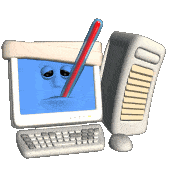
Reassess Your Computer Interactions
It’s time to reassess your relationship with your computer when…
- You wake up at 4 a.m. to go to the bathroom and stop at the computer to check your email on the way back to bed.
- You turn off your computer and get an awful empty feeling as if you just pulled the plug on a loved one.
- You decide to stay in college for an additional year or two, just for the free internet access.
- You start using smileys 🙂 in your snail mail.
- When you hand-write a note and think… SPELL CHECKER’!
- You can’t correspond with your mother because she doesn’t have a computer.
- When your computer’s email box shows ‘no new messages’ you feel really depressed.
- You don’t know the gender of your three closest friends because they have non-descript screen names and you never bothered to ask.
- Your family always knows where you are.
- In real-life conversations, you don’t laugh, you just say ‘LOL, LOL’
- If your computer’s internet connection goes down, you cannot settle for any other tasks.
- After reading this message, you immediately forward it to a friend!
Drastic Fix for Computer Problem
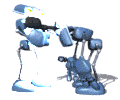
A US man allegedly shot his wife’s computer after he caught her chatting to other men on MySpace. Jason Griffith, 23, of Scranton, Pennsylvania, was arrested on charges including reckless endangerment, terrorist threats and harassment.
Police allege he fired a single .40-calibre bullet into his wife’s computer tower after a 2 am argument in their bedroom, reports the Times-Tribune. After returning home in the early hours, Mr Griffith allegedly became angry that his wife was chatting with men on MySpace. Police say he dragged her upstairs, shot the computer, and fired another bullet into the floor.
Nobody was injured in the incident.
Funny Relationship with Your Computers
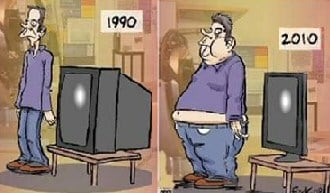
Computer Relationships: Chat-up Lines
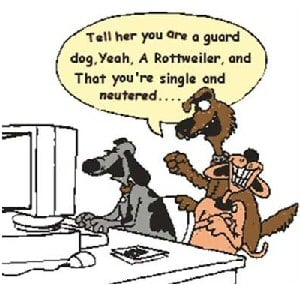
Computer Dating: Disappointments
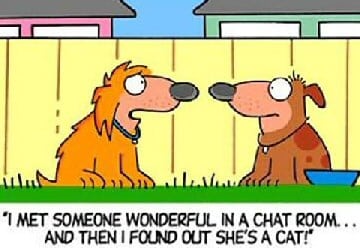
Funny Computer Security Settings For Internet Explorer 8.0
Proposed new Security for Internet Explorer. World exclusive, new security features for Internet Explorer.
- Dynamite security protection.
- New tools to take you directly to the information you don’t want.
- Improved design to make everyday tasks impossible.
- Supported Operating Systems: Linux, Apple Mac, Assembler*
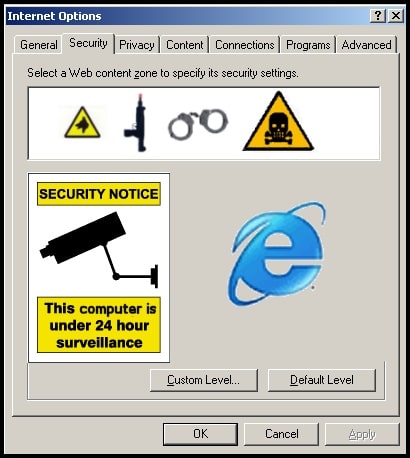
* Small Print. Do not read. This product will not work with any of these systems: Windows Server 2003, Windows 2000; Windows 95; Windows 98; Windows ME; Windows XP
Computer Security – What I Really Do
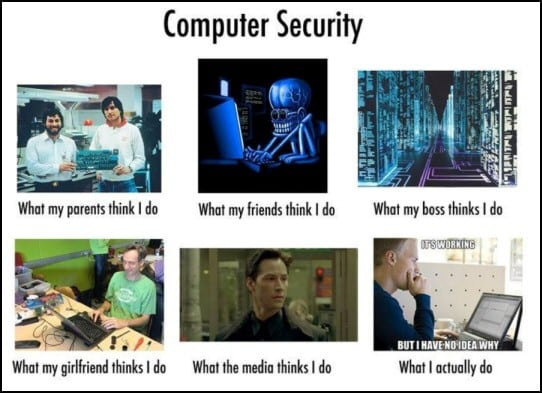
Common Passwords
Here is the latest list of passwords chosen by people to protect their online accounts. However, it is still not that hard to guess.
The word “password” has been unseated as the most used – and therefore the worst – password. It has been displaced by the equally easy-to-hack “123456”, suggesting that millions of online accounts remain insecure.
The research, by the web security company SplashData, is compiled from files containing millions of stolen passwords that have been published
online, revealing those cracked most often by computer hackers in 2013.
Despite revelations that intelligence agencies use sophisticated techniques to snoop on internet users, the study suggests that many people
make it remarkably easy to access their internet accounts. According to the research, popular passwords include “qwerty”, “abc123” and “letmein”, as well as strings such as “111111” and “12345678”.
SplashData said that the annual list, which it has been compiling for the past decade was particularly influenced by a major security breach at
Adobe, the makers of Photoshop, last October. It emerged that almost two million of the 130 million people affected by the hacking appeared to be using the password “123456”.
“Seeing passwords like ‘adobe123’ and ‘photoshop’ on this list offers a good reminder not to base your password on the name of the website or
application you are accessing,” Morgan Slain, the chief executive of SplashData, said.
- 123456
- password
- 12345678
- qwerty
- abc123
- 123456789
- 111111
- 1234567
- iloveyou
- adobe123
- 123123
- admin
- 1234567890
- letmein
- photoshop
- 1234
- monkey
- shadow
- sunshine
- 12345
How to Choose Your Passwords
Experts suggest that users should adopt several different passwords, all of which should be made up of a random string of words, letters, or
numbers. According to Trustwave, which advises on tackling cybercrime, 30 percent of internet users re-use passwords across multiple
social networking accounts.
Internet Explorer 8 security – The real deal
Funny Computer Virus Jokes
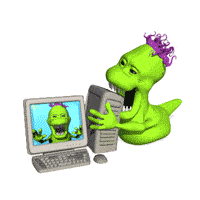
Even the most advanced antivirus programs from McAfee cannot take care of this bug. Norton is no help either.
Virus Symptoms:
- Tricks you into sending blank emails.
- Results in you sending an email to the wrong person.
- Causes you to send the email back to the person who sent it to you.
- Makes you forget to affix the attachment.
- Triggers your pressing ‘SEND’ before you’ve finished.
- Forces you to hit ‘DELETE’ instead of ‘SEND.’
- Pressurizes you into clicking ‘SEND’ when you should click ‘DELETE.’
- Causes you to send the same email twice.
- Causes you to send the same email twice.
- This virus only affects those who were born before 1958.
Oh, I nearly forgot, this virus is called the: ‘C-NILE VIRUS.’
More Computer Virus Jokes
- Ronald Reagan Virus: – Saves your data, but forgets where it is stored.
- Mike Tyson Virus: Quits after two bytes. Spits everything out.
- Oprah Winfrey Virus: Your 300 MB hard drive suddenly shrinks to 100MB, then slowly expands to 200 MB.
- Titanic Virus: Your computer goes down while Celine Deon sings My Love Will Go On
- Disney Virus: Everything in your computer gets Goofy.
- Prozac Virus: Screws up your RAM, but your processor doesn’t care.
- Arnold Schwarzenegger Virus: Terminates Zome viles, leaves, but it vill be baaack.
Free Computer Virus – 409 Takers
HELSINKI (Reuters) – Computer specialist Didier Stevens put up a simple text advertisement on the Internet offering downloads of a computer virus for people who did not have any. Surprisingly, he found as many as 409 people clicking on the ad saying “Is your PC virus-free? Get it infected here!” during a 6-month advertising campaign on Google’s Adword, said the IT security expert.
“Some of them must have clicked on it by mistake. Some must have been curious or stupid,” said Mikko Hypponen, head of research at data security firm F-Secure.
There was no virus involved, it was an experiment aiming to show this kind of advertising system can be used for malicious intent, Stevens told Reuters.
Stephen Hawking on Computer Viruses
I think computer viruses should count as life. I think it says something about human nature that the only form of life we have created so far is purely destructive. We’ve created life in our own image.
Conficker Worm – A Real and Nasty Virus (Unfortunately, not a joke)
Security experts say that the Conficker worm is expected to activate once again on April 1, April Fool’s Day. This is a bad joke for web security,
as the virus has infected millions of machines worldwide and is now even stronger.
Cybercriminals designed the first two variants of the Conficker worm to spread worldwide. The third version, 32.Downadup. C, is expected to solidify its position, experts said.
If the third variation of the worm activates, it can connect infected computers allowing the zombie machines to receive updates.
The new version can defend itself from security bots as well, experts said. The worm will attempt to disable Windows Automatic Update and stop access to the Windows Security Center.
Unrelated Snippets:
1) A Friend: ‘Does my computer hard drive get heavier when I put more data on it?’
2) As yet, no one can explain to my satisfaction, why left to its own devices, my $1,000 computer regularly loses nearly a minute every week. Especially when my 10-year-old, $5, ‘Mickey Mouse’ watch keeps perfect time.
Computer Mating
- Question: What do you get when you cross a computer with an elephant?
- Answer: A 1000 lb know-it-all.
What People Say About Computers:
- Computers make it easier to do a lot of things, but most of the things they make it easier to do don’t need to be done. Andy Rooney
- Computers can figure out all kinds of problems, except the things in the world that just don’t add up. James Magary
- I do not fear computers. I fear the lack of them. Isaac Asimov
- The computer is a moron. Peter Drucker
- Not even computers will replace committees because committees buy computers. Edward Shepherd Mead
More Funny File Extensions
The idea of this piece of fun is to match file extensions to job titles. For example: .tiff = Marriage counselor
Here are other file extensions that we have linked to occupations:
- .api = Comedian
- .asp = Snake-in-the-grass
- .bin = Refuse collector
- .doc = Fixer
- .chk = Chess champion
- .dic = Private eye
- .exe = Hangman
- .fav = Boot licker
- .gem = Jeweller
- .ico = Office pin-up
- .inf = Filing Clerk
- .ins = Insurance agent
- .mad = Psychiatrist
- .mam = Midwife
- .mapi = Planning officer
- .mov = Removal company
- .mpg = Car salesman
- .png = Table Tennis Champion
- .ppt = Punch and Judy operator
- .pub = Alcoholic
- .qt = Strong silent type
- .rat = Spy
- .snd = Disk Jockey
- .sys = Sister
- .tiff = Marriage guidance counselor
- .wav = Cheerleader
- .wiz = Magician
- .wri = Secretary
- .zap = Company hatchet man
- .bak = Chiropractor
- .arf = Dog trainer
- .bat = Baseball
- .bat.uk = Cricketer
- .c = Optometrist
- .mov = Removal Firm
- .txt = Book, magazine, or newspaper publisher.
Best of all, invent your own file extensions and send them to me! The above list was kindly sent in by Tom Schunk
How To Recruit Computer Engineers
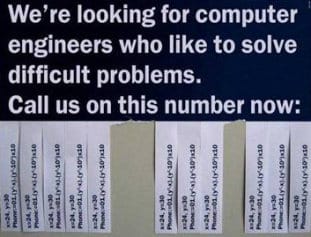
Funny Keyboard Pictures
I keep hitting the ‘Escape’ key – but I’m still here.
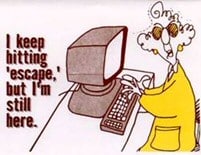
Press the Right Key.
Here is a change from the old Computer Jokes from Tech Support such as, ‘Open a Window’, and the coffee cup holder for the CD caddy. Now make sure that you press the right key to continue…
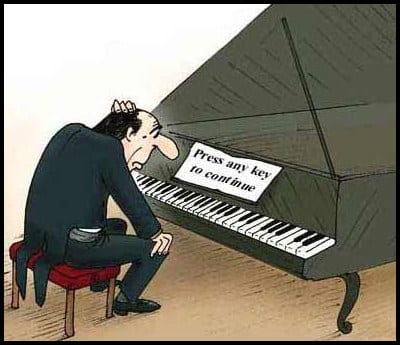
Keith Gradon, a friend of mine when we both worked at Rolls-Royce in Derby, claimed he had a piano teacher called Ivor E Keys.
See more Aptonyms.
Programmers Last Command
As a programmer drowns:
He SHOUTS out: ‘F1! F1!! F1!!’

Press Any Key – And Panic!

Computer Keyboard Out of Control!
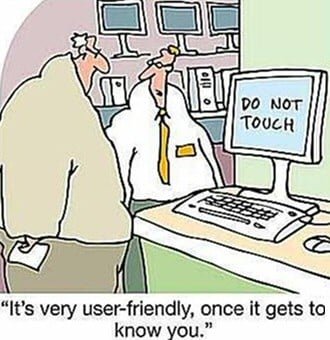
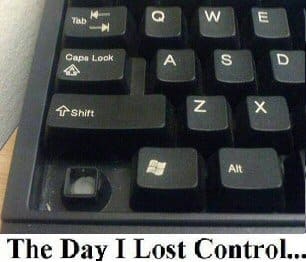
Press any key, except the control!
More Funny Computer Keyboard Pictures

Bad Day At The Keyboard – Users Out of Control
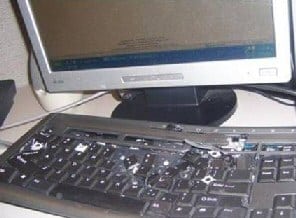
Dear Help Desk,
My computer keeps telling me that I have an invalid username or password and now my keyboard doesn’t work at all.
Urban Myth Alt Gr means Alternative Grave
Update and corrections supplied by Grant Semmens
I am Welsh. Our language, Cymraeg, has the occasional hat on top of a letter, for example, my sister is called Siân. Now English is one
of the few European languages without graves or accents, so England is likely where the urban myth that Alt Gr means Alternative Grave originated. As Celts, we Welsh are aware that our continental cousins use these extra letters, for example, á or é or ó. My point is that if you need an accented vowel, then either, you need to add letters from the Symbols font – cumbersome, or remember that alt 144 means é. Note this time I mean the left, plain, Alt key and not the right Alt Gr (Confusing isn’t it!)
From my cousins across the pond in America, I hear that Spanish is big in some neighborhoods so presumably Spanish Americans occasionally employ accented letters.
So in a nutshell, the Alternative Grave myth is wrong. To prove it, go to the keyboard, hold down the right-hand Alt Gr, and type a vowel. Result á é ì ó �. These characters are the acute form of the letter. The grave has the accent sloping the other way è �.
Conclusion
Alt is indeed an abbreviation of Alternatively, however, ‘Gr’ may well stand for Graphics in the sense of special characters such as á é. Grant has convinced me that Gr has nothing to do with the grave as that accent slopes the other way. Funnily enough, Alt Gr only appears on English, and English keyboards, and seems absent on American English keyboards.
Further Research
If you are interested in Diacritics, as these strange symbols are called, navigate this path: Start, Programs, Accessories, System Tools has a Character map. Well worth a visit should you wish to check the precise alt + number value of any symbol, not just the graves. For example â
is alt + 0226 (Num Lock On, and press the numeric keyboard value).
Good Night Beloved
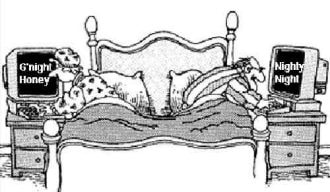
The Horror of ‘ Keyboard Error 401’ – True Story by Guy Thomas
One day I was running a training course for a Technical support outsourcing company. At break one of the delegates was on the phone and I could not help overhearing, ‘What’s the fault again – ‘Keyboard error 401 oh dear…’, I whispered, tell them to plug the keyboard back in. He put his hand over the phone and said to me, ‘Shhh, we can get a nice little earner out of this’. Then he said to his customer, ‘Right we will send an engineer around this afternoon’. Well, I was horrified.
With me it’s often the reverse; I am forever giving free advice. For instance, I tell them not to install more domains, so they do not need to spend out on a kit for backup domain controllers. I always look for cost-nothing solutions such as load balancing. For example, rather than having a domain controller do everything, move tasks to the under-worked member server.
Funny Website Names
1. Experts Exchange, a knowledge base where programmers can exchange advice and views at www.experts-exchange.com. There is actually another completely unrelated site at http://www.expertsexchange.com/ See also – SolarWinds’ Free Exchange Server monitor.
2. A site called ‘Who Represents’ where you can find the name of the agent that represents a celebrity. Their domain name… wait for it… is
www.whorepresents.com
3. Looking for a pen? Look no further than Pen Island at www.penisland.net
4. Need a therapist? Try Therapist Finder at www.therapistfinder.com
5. Then, of course, there’s the Italian Power Generator company… www.powergenitalia.com
6. And now, we have the Mole Station Native Nursery, based in New South Wales: www.molestationnursery.com
7. If you’re looking for computer software, there’s always www.ipanywhere.com
8. Then, of course, there’s these brainless art designers, and their whacky website: www.speedofart.com
9. Want to holiday in Lake Tahoe? Try their brochure website at www.gotahoe.com
Funny Support Calls
We have collected the funniest calls to computer tech support departments at Dell BT and HP.

Actual Calls to Computer Technical Support Reps
Get the right computer – 1
- Customer: I’m trying to connect to the Internet with your CD, but it just doesn’t work. What am I doing wrong?
- Tech support: OK, You’ve got the CD in the CD drive, right?
- Customer: Yeah…
- Tech support: And what sort of computer are you using?
- Customer: Computer? Oh no, I haven’t got a computer. It’s in the CD player and all I get is weird noises. Listen…..
- Tech support: Aaaarrrrgggghhhh!!!
Get the right computer – 2
- Tech support: What kind of computer do you have?
- Female customer: A white one…
Change of Mind
- Customer: I keep getting inappropriate pop-ups on my computer and don’t want my wife to think that it’s me.’
- Advisor: ‘I will remove them for you.’
- Customer: ‘How do I get them back when she is not in?’
Step 1…
- Customer: Hi, this is Celine. I can’t get my diskette out.
- Tech support: Have you tried pushing the button?
- Customer: Yes, sure, it’s really stuck.
- Tech support: That doesn’t sound good; I’ll make a note.
- Customer: No .. wait a minute… I hadn’t inserted it into the computer yet… it’s still on my desk… sorry…
Amusing Password Logic
During a recent password audit, it was found that a blonde was using the following password:
“MickeyMinniePlutoHueyLouieDeweyDonaldGoofyParis”
When asked why she had such a long password, she said she was told that it had to be at least 8 characters long and include at least one capital.
Seeing Stars
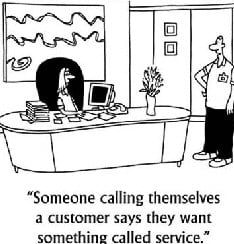
- Tech support: Are you sure you used the right password?
- Customer: Yes, I’m sure. I saw my colleague do it.
- Tech support: Can you tell me what the password was?
- Customer: Five stars.
Touch and Go
- Customer: I have a huge problem. A friend has placed a screen saver on my computer, but every time I move the mouse, it disappears.
Circular argument
- Tech support: How may I help you?
- Customer: I’m writing my first e-mail.
- Tech support: OK, and what seems to be the problem?
- Customer: Well, I have the letter ‘a’ in the address, but how do I get the circle around it?
Local difficulty
- Customer: My 14-year-old son has put a password on my computer and I can’t get in.
- Advisor: Has he forgotten it?
- Customer: No he just won’t tell me it because I’ve grounded him.
Language difficulty
- Customer: ‘How do you spell ‘Internet America’? Is there a space between ‘inter’ and ‘net’ ?’
- Tech Support: ‘No space between ‘inter’ and ‘net’. It’s spelled normally.’
- Customer: ‘Ok. A-M-E-R-I-C-K?’
- Tech Support: ‘That’sA-M-E-R-I-C-A.’
- Customer: ‘I-C-K???’
- Tech Support: ‘A as in apple’
- Customer: ‘There’s no ‘K’ in apple!’
No comment
- Customer: I met a man on the internet, can you give me his phone number?
Customer Tech Support – Network Engineer
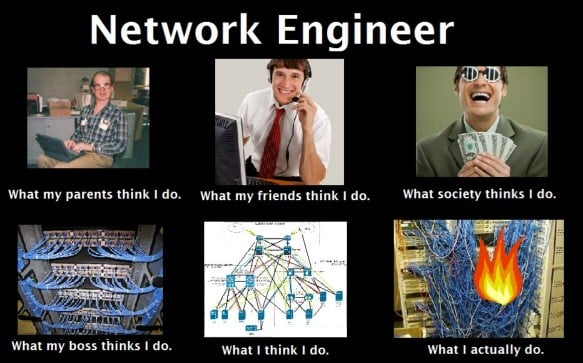
Will and Guy’s – Tech Support Jokes
We have selected the best ten Tech Support Jokes. They were taken by advisors at BT, HP, and Dell.
- Customer: ‘My disk ran out of space when trying to save my Word document, so I changed it from double-spaced to single-spaced and it still wouldn’t fit!’
- Advisor: ‘Press any key to continue.
- Customer: I can’t find the ‘Any’ key.
- Tech Support: ‘Ok, in the bottom left of the screen, can you see the ‘OK’ button displayed?’
- Customer: ‘Wow. How can you see my screen from there?’
- Advisor: Can you click on ‘My Computer’?
- Customer: I don’t have your computer, just mine.
- Advisor: You have Spyware on your machine which is causing the problem.
- Customer: Spyware? Can they see me getting dressed through the monitor?
- Customer: My family in Australia use BT Softphone, I can see them but they can’t see me.
- Advisor: What brand is your webcam?
- Customer: What’s a webcam?
- Customer: ‘All the files I saved last week to my C: drive are missing!’
- Tech Support: ‘Do you remember what directory you first saved them in?’
- Customer: ‘No, I don’t. I just know it was on my C: drive.’
- Tech Support: ‘Ok, I’ll walk you through how to find the files.’
- Customer: ‘I wouldn’t think I would be losing files on this computer. Gee, I just had the hard drive replaced in it yesterday.’
- Customer: ‘Do I need a computer to use your software?’
- Tech Support: ‘OK, I can help you install the software. Would you like me to do that?’
- Customer: ‘Yes.’
- Tech Support: ‘All right, can you
- insert the disk in the disk drive please?’
- Customer: ‘How?’
- Tech Support: ‘Place the disk in the opening at the front of the computer.’
- Customer: ‘Will I have to have my computer delivered before
- we can do this’
- Tech Support: ‘Um yes, that might be an idea.’
- Customer: My iPod will only play one song.
- Advisor: Which other tracks have you downloaded from iTunes?
- Customer: Do I need to download tracks?
- Tech Support: ‘Have you made backups of
- your software and data?’
- Customer: ‘I didn’t know it had a reverse.’
- Customer: How do I change the channel on my monitor?
- Advisor: Your monitor won’t have channels like a TV.
- Customer: But I was watching the internet channel the other day and now I just get the word processing channel.
- Customer My mouse mat isn’t wired up.
- Advisor: I’m not sure I understand, your mouse mat shouldn’t have any wires.
- Customer: Well how does it know where my mouse is? Is it wireless?
Another Batch of Funny Support Calls
Give Microsoft a chance
- Customer: ‘I’m having trouble installing
- Microsoft Word.’
- Tech Support: ‘Tell me what You’ve done.’
- Customer: ‘I typed A: SETUP.’
- Tech Support: ‘Ma’am, remove the disk and tell me what it says.’
- Customer: ‘It says [PC manufacturer] Restore and Recovery disk’.
- Tech Support: ‘Insert the MS Word setup disk.’
- Customer: ‘What?’
- Tech Support: ‘Did you buy Microsoft Word?’
- Customer: ‘No…’
Dial Tone
- Tech Support: ‘Thank you for calling. May I have your phone number beginning with the area code first, please?’
- There was a pregnant pause, then a series of touch tones.
- Tech Support: ‘Hello? I need your phone number, Please’. More touch tones.
- Tech Support: ‘Hi, can you hear me?’
- Customer: ‘Yes.’
- Tech Support: ‘Great, then can you please tell me your phone number so I can pull up your file?’ More touch tones.
- Tech Support: ‘Sir, what’s your name?’
- Customer: Malcolm
- Tech Support: ‘Great, now can you tell me your phone number?’
- Touch tones again.
- Tech Support: ‘Please, tell me your phone number.’
- Customer: ‘Again?’
- Tech Support: ‘Yes sir, if you don’t mind, but can you please just tell me verbally?’ Touch tones yet again.
- Tech Support: ‘Sir, contrary to popular opinion, support is not half machine. I’ll need you to verbally tell me your phone number with your mouth so I can bring up your account info, got it?’
- Customer: ‘You people are rude as well as incompetent.’
Funny Windows 7 Error codes
Recently our friend ‘Mad’ Mick uncovered these Windows 7 error codes when he intercepted an internal Microsoft memo:
- Windows 7: 001 Windows 7 loaded – Warning your computer is now in danger
- Windows 7: 002 No Error – Check again in 20 seconds
- Windows 7: 003 This will end your Windows session. Do you want to play another game?
- Windows 7: 004 Erroneous error – Nothing is wrong (just testing)
- Windows 7: 005 Multitasking attempted – System confused
- Windows 7: 006 Kelvin error: Type Mismatch – phone Kevlar Windows 7: 007 System price error – Inadequate money spent on hardware
- Windows 7: 008 Broken window. Path not found – phone Glazier Windows 7: 009 Horrible bug encountered – Press F15 for more helpWindows 7: 00A Invalid property assignment. Promotional literature overflow – Mailbox full
- Windows 7: 00B Inadequate disk space – Free at least 80GB
- Windows 7: 00C Memory hog error – More RAM needed. More! More! More!
- Windows 7: 00D Window closed – Do not look outside
- Windows 7: 00E Unexplained error – Please tell us how this happened
- Windows 7: 010 Reserved for future mistakes by our developers
- Windows 7: 013 Unexpected error – Huh?
- Windows 7: 014 Keyboard locked – Try anything you can think of.
- Windows 7: 018 Unrecoverable error – System has been destroyed. Buy a new one. The old Windows license is not valid anymore.
- Windows 7: 019 User error – Not our fault. Is Not! Is Not!
- Windows 7: 01A Operating system overwritten – Please reinstall all your software. We are terribly sorry.
- Windows 7: 01B Illegal error – You are not allowed to get this error. Next time you will get a penalty for that.
- Windows 7: 01C Uncertainty error – Uncertainty may be inadequate.
- Windows 7: 01D System crash – We are unable to figure out our own code.
- Windows 7: 012 Virus error – A virus has been activated in a dos-box. The virus, however, requires Windows. All tasks will be closed automatically and the virus will be reactivated.
- Windows 7: 01E Timing error – Please wait. And wait. And wait. And wait.
- Windows 7: 01F Reserved for future mistakes of our developers.
- Windows 7: 020 Error recording error codes – Remaining errors will be lost.
- Windows 7: 078 Mouse not found – A mouse driver has not been installed. Please click the left mouse button to continue.
- Windows 7: 107 Error buffer overflow – Too many errors encountered. The next error will not be displayed or recorded.
- Windows 7: 674 Dynamic linking error – Your mistake is now in every file
- Windows 7: 683 Time out error – The operator fell asleep while waiting for the system to complete the boot procedure.
- Windows 7: 814 Insufficient Memory – Only 1,000 Gigawatts available
Microsoft Opens a Funny New Restaurant
Customer: Waiter!
- Waiter: Hi, my name is Bill and I’ll be your support staff. May I please have your telephone number, and address? Your visit may be monitored for training purposes. Now, please tell me your problem.
- Customer: There’s a fly in my soup!
- Waiter: Please exit the restaurant and re-enter through the front entrance. Is the fly still there?
- Customer: Yes, the fly is still in my soup
- Waiter: Maybe it’s the way you’re using the spoon. Try ladling with the other hand
- Customer: Whichever hand I use to spoon the soup, the fly is still there.
- Waiter: Maybe the soup is incompatible with the bowl; what kind of bowl are you using?
- Customer: A SOUP bowl!
- Waiter: It looks like a configuration problem; how was the bowl set up?
- Customer: Your colleague brought the bowl on a saucer; what has that to do with the fly in my soup?
- Waiter: What was the last thing you did before you noticed the fly in your soup?
- Customer: I sat down and ordered the Soup of the Day!
- Waiter: Have you considered upgrading to the latest Soup of the Day?
- Customer: You have more than one Soup of the Day?
- Waiter: Yes, the Soup of the Day is changed every 10 minutes.
- Customer: Well, what is the Soup of the Day now?
- Waiter: The current Soup of the Day is mushroom.
- Customer: OK, I’ll try the mushroom soup
- Waiter: Here is your soup of the day.
- Customer: This is celery soup.
- Waiter: Yes, the mushroom soup is still in beta testing.
More Funny Windows 7 Jokes – User Error: Replace user
- VirusScan 1.0 – ‘Windows 7 found: Remove it? (Y/N)’
- COFFEE.SYS missing…
- Insert the cup in the cup holder and press any key.
Funny New Messages in Windows 7
The following are new messages that Microsoft has introduced with Windows 7:
- This will end your Windows 7 session. Do you want to play another game?
- Kennel stack overflow problem. Your new Patch is now available. Call the vet and collect your dog.
- BREAKFAST.SYS halted… The cereal port not responding.
- Suggested Action. Emigrate.
- Upon completion of this investigation, Microsoft will take action to help solve your problem. This will involve remote execution of the user.
- The media is corrupt. Therefore, don’t read the manual – bribe a reporter.
- Windows Update Service Problem. The waitress is sick.
- A problem has been detected and Windows has been shut down to prevent damage to your computer. Smash your forehead on the keyboard to continue.
- Path not found. Try the grass shortcut.
- An operations error occurred. Enter any 11-digit prime number to continue.
- Press any key to continue, or any other key to quit.
- Press any key except… no, No, NO, NOT THAT ONE!
- Press Ctrl-Alt-Del now for the IQ test.
- Windows 7 object doesn’t support this property or method. Close your eyes and press escape three times.
- Bad command or file name! Go stand in the corner.
- User Error: Replace user.
- No network provider accepted the given network path. In plain English, we have not got a clue what’s wrong.
- Windows 7 message: “Error saving file! Format drive now? (Y/Y)”
- ‘Known issue’ – it’s just the solution that is unknown.
- This network connection does not exist, and neither does any help.
- This is a message from God Gates: “Rebooting the world. Please log off.” [Check Auto Logon]
- Object already non-existent. Are you sure you still want to delete it? (N/N)
- The network location cannot be reached. To ‘shut down’ your system, type ‘WIN.’
- COFFEE.SYS missing… Insert the cup in the cup holder and press any key.
- CONGRESS.SYS corrupted… Re-boot Washington D.C? (Y/N)
- File not found. Should I fake it? (Y/N) Bad or missing mouse. Spank the cat? (Y/N)
- Runtime Error 6D at 417A:32CF: Incompetent User.
- Error reading FAT record: Try the SKINNY one. (Y/N)
- Windows7_error 16547: LPT1 not found. Use backup. (PENCIL & PAPER.SYS)
- Workaround. The workaround does not work, but it makes us feel better to include it.
- Windows VirusScan 1.0 – ‘Windows7 found: Remove it? (Y/N)’
- Welcome to Microsoft’s World – Your Mortgage is Past Due…
- If you are an artist, you should know that Bill Gates owns you and all your future creations. Doesn’t it
- feel nice to have security?
- Your hard drive has been scanned and all stolen software titles have been deleted. The police are on the way.
- We are reading your error report, but we are not understanding.
- Hold down the Numb Lock. Phone 555-1212-4590 and ask for Lulu.
- You can provide feedback by completing the form. However, you are wasting your time because it goes to a sink account that we never read.
- Disclaimer: We would like to thank Bart Simpson, who had the least to do with these solutions and was therefore of the most help.
Microsoft Testers
Q: How many Microsoft testers does it take to change a light bulb?
A: We just noticed the room was dark; we didn’t actually fix the problems.
Q: How many Microsoft technicians does it take to change a light bulb?
A: Three: two holding the ladder and one to screw the bulb into a faucet.
Q: How many Windows programmers does it take to change a light bulb?
A: 472. One to write WinGetLightBulbHandle, one to write WinQueryStatusLightBulb, one to write WinGetLightSwitchHandle…
Q: How many Microsoft managers does it take to change a light bulb?
A: We’ve formed a task force to study the problem of why light bulbs burn out and figure out what, exactly, we as supervisors can do to make the bulbs work smarter, not harder.
Q: How many Microsoft support technicians does it take to change a light bulb?
A: We have an exact copy of the light bulb here, and it seems to be working fine. Can you tell me what kind of system you have? Ok. Now, exactly how dark is it? Ok, there could be four or five things wrong … have you tried the light switch?
Q: How many Microsoft vice presidents does it take to change a light bulb?
A: Eight: one to work the bulb and seven to make sure Microsoft gets $2 for every light bulb ever changed anywhere in the world.
Q: How many Microsoft developers does it take to change a light bulb?
A: The light bulb works fine on the system in my office …
Q: How many Windows users does it take to change a light bulb?
A: One, but he’ll swear up and down that it was JUST as easy for him as it would be for a Macintosh user.
Q: How many Microsoft engineers does it take to change a light bulb?
A: None, Bill Gates will just redefine Darkness(tm) as the new industry standard.
Jokes about computer husband software
Here is an exchange of letters between Susan and Tech Support regarding various ‘Computer Husband’ and ‘Boyfriend’ software.
Boyfriend v Computer Husband Software

Dear Tech Support,
Last year I upgraded from Boyfriend 5.0 to Husband 1.0. What I have noticed is a slowdown in the performance of the flower and jewelry applications, which had operated flawlessly under the Boyfriend 5.0 system. In addition, Husband 1.0 un-installed many other valuable programs, such as Romance 9.9, but installed undesirable programs such as Sport 7.3, NFL 3.2, and Tennis 4.1. Conversation 8.0 also no longer runs and Housecleaning 2.6 simply crashes the system. I’ve tried running Nagging 5.3 to fix these problems but to no avail. What can I do?
Yours faithfully
Desperate Susan
Reply from Tech Support
Dear Desperate Susan,
First, keep in mind that Boyfriend 5.0 was an entertainment package, while Husband 1.0 is an operating system. Try to enter the command C:/I THOUGHT YOU LOVED ME and install Tears 6.2. Husband 1.0 should then automatically run the applications: Guilt 3.3 and Flowers 7.5. But remember, overuse can cause Husband 1.0 to default to such background applications as Grumpy Silence 2.5, Happy Hour 7.0, or Beer 6.1. Please remember that Beer 6.1 is a very bad program that will create Snoring Loudly.WAV files.
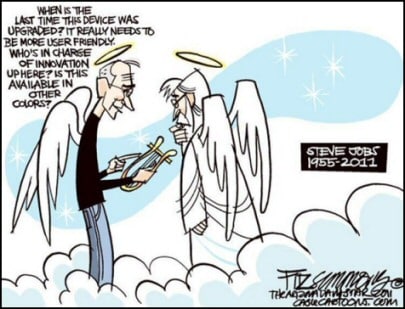
DO NOT install Mother-In-Law 1.0 or reinstall another Boyfriend program. These are not supported applications and will crash Husband 1.0. It could also potentially cause Husband 1.0 to default to the program: Girlfriend 9.2, which runs in the background and has been known to introduce viruses into the Operating System.
In summary, Husband 1.0 is a great program, but it does have a limited memory and can’t learn new applications quickly. You might consider buying additional software to enhance his system performance. I recommend Home Cooking 3.0 and Single Malt Scotch 4.5. Finally, consider applications such as Lingerie 6.9 (which has been credited with improved performance of his hardware).
Good Luck
Tech Support
If you have any suggestions for improvements for future releases of this computer software then please post them here.
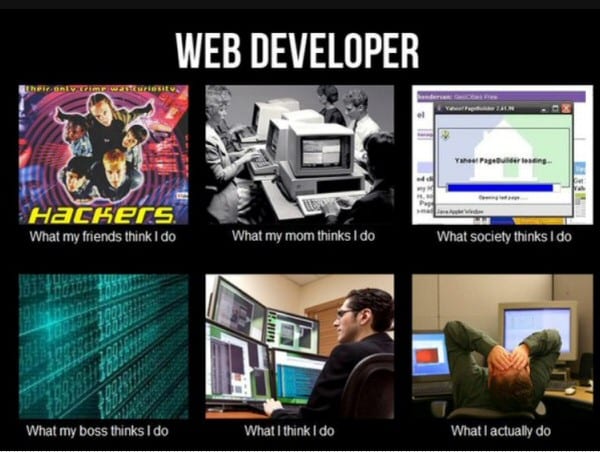
Microsoft Employee of the Month for August
Perhaps you have spoken to this Microsoft customer support engineer?
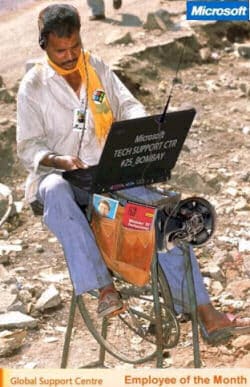
Mujibar was trying to get a job in India.
The Personnel Manager said, ‘Mujibar, you have passed all the MCSE exams, except one. Unless you pass this test you cannot qualify for this job.’
Mujibar said, ‘I am ready’ The manager said, ‘Make a sentence using the words Yellow, Pink and Green.’
Mujibar thought for a few minutes and said, ‘Mister manager, I am ready’
The manager said, ‘Go ahead.’ Mujibar said, ‘The telephone goes green, green, and I pink it up, and say, ‘Yellow, this is Mujibar.’
Mujibar now works as a technician at a call center for computer problems.
Footnote: Story kindly sent in by Scot G.
Computer Mouse jokes and funny pictures
- You can’t teach a new mouse old clicks.
Compact Mouse
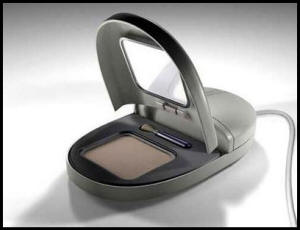
Suggestions for the next version of this mouse:
- Perfume
- Lipstick
- Nail Polish
- Tweezers
- Popup Hairbrush
- Mini-can of hairspray
Ideal Birthday Present?
The Computer Coffee Maker
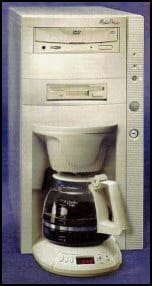
Old Timer’s Views on Computing
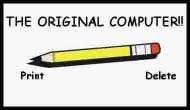
- Memory was something you lost with age
- An application was for employment
- A program was a TV show
- A cursor used profanity
- A keyboard was a piano
- A web was a spider’s home
- A virus was the flu
- A hard drive was a long trip on the road
- A mouse pad was where a mouse lived
You Are Never Too Old to Learn
My grandfather has recently started a course called ‘ Computers for the Terrified.’ He’s nearly eighty and, although used to be an engineer within the British Royal Airforce, he is completely stuck when it comes to computers.
He came back from his first evening at this course. When asked how it had gone, he replied, ‘Yes, it was really good. I really enjoyed it, but I really couldn’t get to grips with my mole.’
I stopped for a second, completely puzzled until I realized he was talking about the mouse.
Firefox Has Found Your File…
And is attempting to retrieve it!
Cat and Mouse – Not a Good Combination
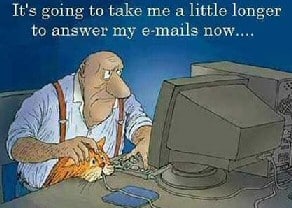
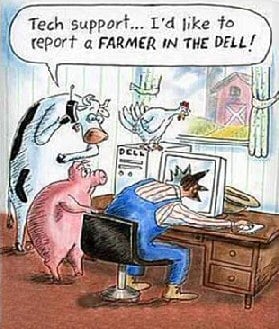
New Way of Using the Mouse
- Office Manager: “My mouse has suddenly stopped working.”
- Tech Support: “Is it an optical mouse?”
- Office Manager: “I don’t know?”
- Tech Support: “Does it have a ball or light?”
- Office Manager: “Oh, it’s got a light on top.”
- Tech Support: “On top? Are you sure?”
- Office Manager: “Yes. It was underneath before, but it looks better when it’s on top.”
- Tech Support: “OK, try turning it around so the light points down on the desk.”
- Office Manager: “Blimey! It’s working now I can scroll again!”
New Computer Software – Clean computer strangler funny picture
1. New Computer Software?
A must-have program for Christmas or birthdays? Keep your son quiet for hours.
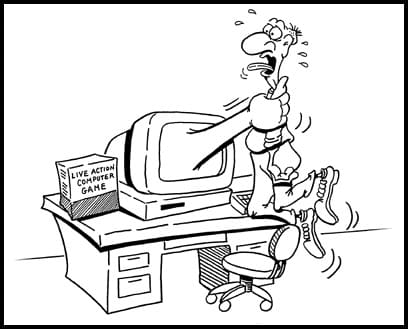
Well, you see, I was playing this game against the computer, and it was “neck and neck”………………….. Caption kindly sent in by Junie.
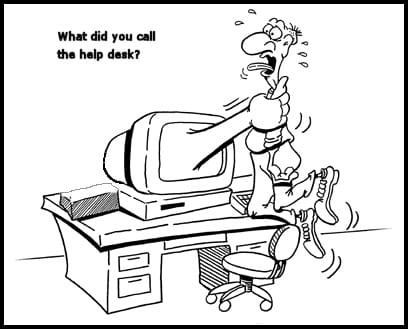
If you can think of a funny line or a joke for this cartoon, then send it in and I will publish it.
2. Computing Urban Myth
One urban myth had it that a network manager had a knock on the door, and there stood a Compaq engineer. ‘I have come to replace your disk’
he said, ‘What disk? I did not order a disk – demanded the manager.’ No worries’, replied the engineer, ‘our remote monitoring system has spotted the 4th disk in your array has failed and I have come to fit a new one.’
3. Computer Help Plea

Windows 8 Jokes
They say when you play that Microsoft CD backward you can hear satanic messages … but that’s nothing. If you play it forward it will install Windows 8.

Windows Joke
- Customer: How much does Windows 8 cost?
- Tech Support: Windows costs about $300.
- Customer: Oh, that’s kind of expensive. Can I buy just one window?
Windows 8 Store
I drove to the new Microsoft store at Yorkdale in Toronto yesterday. Nice looking store, all out in the open in the center of the mall, solid glass
front from floor to ceiling. I could not find the door to get in, yet there were lots of Microtechies inside all gesturing silently for me to come in. But not one of them gave me a hint of how.
I went home and read the Windows 8 website. Turns out I was supposed to select any one corner of the store and hover at least 2 inches up for 2
seconds and the glass panel slid upwards. Hey Bill, nice move! [Kindly sent in by Bob Lepp]
Windows 8 Joke Error Messages
Five favorite error messages that were trialed during the development of the Windows 8 operating system:
- Smash your forehead firmly on the keyboard to continue.
- Press any key to continue, or any other key to quit.
- BREAKFAST.SYS halted… The cereal port not responding.
- Close your eyes and press ‘escape’ three times.
- Bad command or file name! Go stand in the corner.
- Tech Support: Do you have Windows 8 open right now?
- Customer: Are you crazy? It’s -20C outside …
A Fun Story: Windows 8 Engineer Has A Good Idea
There are three engineers in a car; an electrical engineer, a chemical engineer and a Microsoft engineer.
Suddenly the car just stops by the side of the road, and the three engineers look at each other wondering what could be wrong.
The electrical engineer suggests stripping down the electronics of the car and trying to trace where a fault might have occurred. The chemical
engineer, not knowing much about cars, suggests that maybe the fuel is becoming emulsified and getting blocked somewhere.
Then, the Microsoft engineer, not knowing much about anything, comes up with a suggestion, ‘Why don’t we close all the windows, get out, get back in, open the windows again, and maybe it’ll work.’
Replacement Windows – An Alternative Funny Story
Last year I replaced 8 windows in my house with that expensive double-pane energy-efficient kind, and today, I got a call from the
contractor who installed them. He was complaining that the work had been completed a whole year ago and I still hadn’t paid for them.
Hellloooo,………..just because I’m blonde doesn’t mean that I am automatically stupid. So, I told him just what his fast-talking sales guy
had told me last year, that in ONE YEAR these windows would pay for themselves! Helllooooo? It’s been a year! I told him.
There was only silence at the other end of the line, so I finally just hung up. He never
called back. I bet he felt like an idiot.
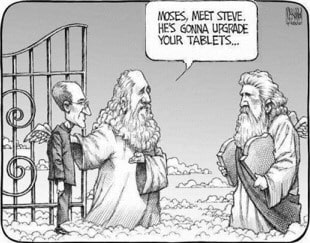
Guide for Computer Techie Drinkers
Capacity of whisky in liters, IT style:
- 0.10 L (litre) – Demo version
- 0.25 L – Trial version
- 0.50 L – Personal edition
- 0.70 L – Professional edition
- 1.00 L – Network edition
- 1.75 L – Enterprise
- 3.00 L – For small business
- 5.00 L – Corporate edition
- Bucket of whisky – Extreme edition
- Sea of whisky – Global edition
- Moonshine whisky – Home edition
Assorted Add-ons:
- “One more” – Service pack
- Irish coffee – Recovery tool
- Appetizer – Plugins
- Beer – Patch
- Coca-cola, fanta, 7-UP – Trojan viruses.
Funny Windows 8 Error Codes
- A mole at Microsoft recently reported these Windows 8 error messages.
Windows 8 Error: 001 This will end your Windows session. Do you want to play another game?
Windows 8 Error: 002 No Error – Check again in 10 seconds
Windows 8 Error: 003 Broken window. Path not found – phone Glazier
Windows 8 Error: 004 Erroneous error – Nothing is wrong (just testing)
Windows 8 Error: 005 Multitasking attempted – System confused
Windows 8 Error: 006 Kelvin error: Type Mismatch – phone Kevlar
Windows 8 Error: 007 System price error – Inadequate money spent on hardware
Windows 8 Error: 008 Invalid property assignment. Promotional literature overflow – Mailbox full
Windows 8 Error: 009 Unexplained error – Please tell us how this happened
Windows 8 Error: 00E Mouse not found – A mouse driver has not been installed. Please click the left mouse button to continue.
Mouse Problem?
Customer: I have a huge problem. A friend has placed a screen saver on my computer, but every time I move the mouse, it disappears.
Touch and Go
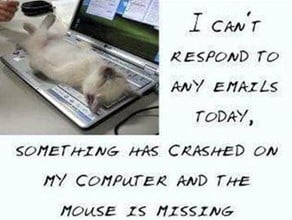
Computer Mouse Jokes
Here are sneaky Windows 8 jokes that people with too much time on their hands play on their co-workers, typically on April Fool’s Day.
- Tape over the optical sensor of your friend’s mouse.
- Variation of this idea. Unplug the original mouse. Plug in a fake mouse. When they check the connection it seems to be working. One from Dr Devious.
Windows 8 Logon Problem
- Customer: My 13-year-old daughter has put a password on my Windows 8 computer and I can’t get in.
- Advisor: Has she forgotten it?
- Customer: No she just won’t tell me it because I’ve grounded her.
Television -v- Windows 8
Television is better than Windows 8. Who would have thought it? But it’s true! Check this out! Here are the Top Ten Reasons why Television is Better than Windows 8
- It doesn’t take minutes to build the picture when you change TV channels.
- When was the last time you tuned in to “American Idol” and got an “Error 404” message?
- There are fewer grating color schemes on TV, even on MTV.
- You can go channel-surfing on the TV as much as you want and it will never get viruses.
- A remote control has fewer buttons than a keyboard.
- Even the worst TV shows never excuse themselves with a “Blue Screen” sign.
- “Law and Order” never slows down when a lot of people tune in.
- You just can’t find those cool “Hits of the 80s” infomercials on Windows 8.
- Set-top boxes don’t beep and whine when you hook up to HBO.
- You can’t surf the Web from a couch with a beer in one hand and Doritos in the other.
So happy channel surfing!
Steve Jobs Goes to Heaven and Skypes Bill Gates